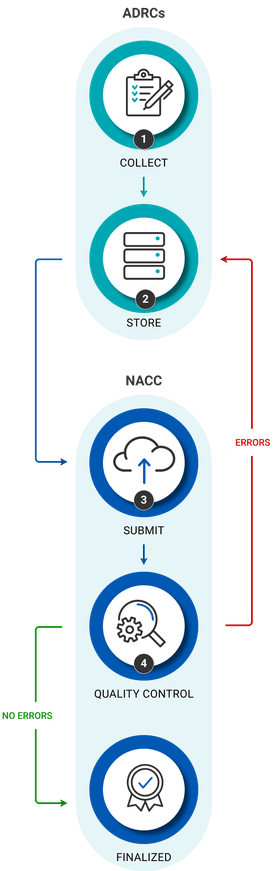Mixed Protocol MRI and PET Image Data at NACC
Mixed Protocol MRI and PET Image Data
NACC collects and shares MRI and/or PET data that does not adhere to the SCAN/CLARiTI protocols or was collected prior to January 2021. This data has previously been labeled 'non-SCAN compliant', 'heterogeneous' or 'legacy' MRI and PET data. We have partnered with imaging experts such as Dr. DeCarli at the University of California at Davis, Dr. Beth Mormino at Stanford, and Dr. Tim Hohman at Vanderbilt University to clean, label, and produce harmonized analysis results for mixed protocol MRI and PET data that has been submitted to NACC.
Mixed protocol MRI and PET image data that has been submitted to NACC is freely available via NACC’s Data Front Door. Learn more about the mixed protocol imaging data available at NACC.
Submit a data request hereNACC is actively collecting this data from ADRCs and working with NIA, the Imaging Core Steering Committee, and leaders in the imaging research community to process and release this data to researchers.
Submit mixed protocol MRI and PET data to NACC:
If you are interested in sending mixed protocol (non-SCAN compliant) MRI or PET images to NACC for the first time, please contact nacchelp@uw.edu to begin the setup process.
Please note: SCAN does not accept data that is not prospectively collected and SCAN-compliant. All data that that is `mixed protocol` or non-SCAN-compliant should be submitted to NACC.
Overview of the Submission Process for Mixed Protocol MRI and PET Data:
Reach out to nacchelp@uw.eduand the NACC team will set up an ADRC-specific Amazon S3 bucket for your site to submit image data.
NACC will send your center detailed instructions and login credentials via email to access the site-specific Amazon S3 bucket that was setup for your site.
You will need to connect to the remote directory address NACC sends to you via email, upon setting up your site-specific Amazon S3 bucket, otherwise you may get a "could not connect" message.
- Example remote directory address:
naccimageraw/MRI/XX - Example remote directory address:
naccimageraw/APET/XX - Example remote directory address:
naccimageraw/TPET/XX
- Example remote directory address:
Once connected to S3, you simply move your files into the directory.
- Uploaded files must be in zip format and should represent only one scan session (one patient on a specific date).
- There's no need to organize files in folders/directories or name them in any particular way, the system restructures and renames files for consistency.
Files will be picked up and processed by NACC automatically, and the uploaded file will be removed when processing is complete.
- Please note that NACC does not currently process PET images in the same way that MRI images are processed. These images will be processed when we add that capability to the new NACC Data Platform system. In the meantime, sites are still encouraged to submit mixed protocol PET data to NACC.
Additional specifications:
- To send MRI and PET files to NACC you'll need to use software that can connect to Amazon's S3 service. There's a good chance your current FTP software already supports an S3 connection, if not there are many free options including Cyberduck, WinSCP, and S3Browser.
- If you submit a scan that matches a previously uploaded scan (based on PTID and study instance ID), the old information will be overwritten by information extracted from the new file. You can use this mechanism to "update" previously uploaded scans if necessary.
This data upload process does NOT apply to SCAN compliant MRI or PET images. NACC does not currently accept SCAN-compliant MRI or PET images as these images are collected by the SCAN project. Please visit scan.naccdata.org to learn more.
Want to request non-standard MRI and PET data? Submit a data request here.