Check your email for your Community Forum invitation!

About the Community Forum
The ADRC Program Community Forum is a private, invitation-only moderated forum for all Alzheimer's Disease Research Center (ADRC) members. NACC created the Forum based on feedback from the ADRCs regarding the need for a one-stop shop for asking questions, getting answers, and collaborating with colleagues across the ADRC Program. The Forum provides a space for discussions on various topics related to Alzheimer's Disease and Related Dementias research, the ADRC Program, NACC, and collaborative projects.
Key points:
- Centralized hub for Q&A and collaboration among ADRC members
- Hosted on Discourse, a popular moderated forum platform
- All ADRC members are automatically invited to participate
- NACC's Tech and Research teams and moderators regularly monitor the conversations and answer questions
- Designed to facilitate knowledge sharing and collaboration across the entire ADRC Program
- Available 24/7
- Enables threaded, asynchronous discussions
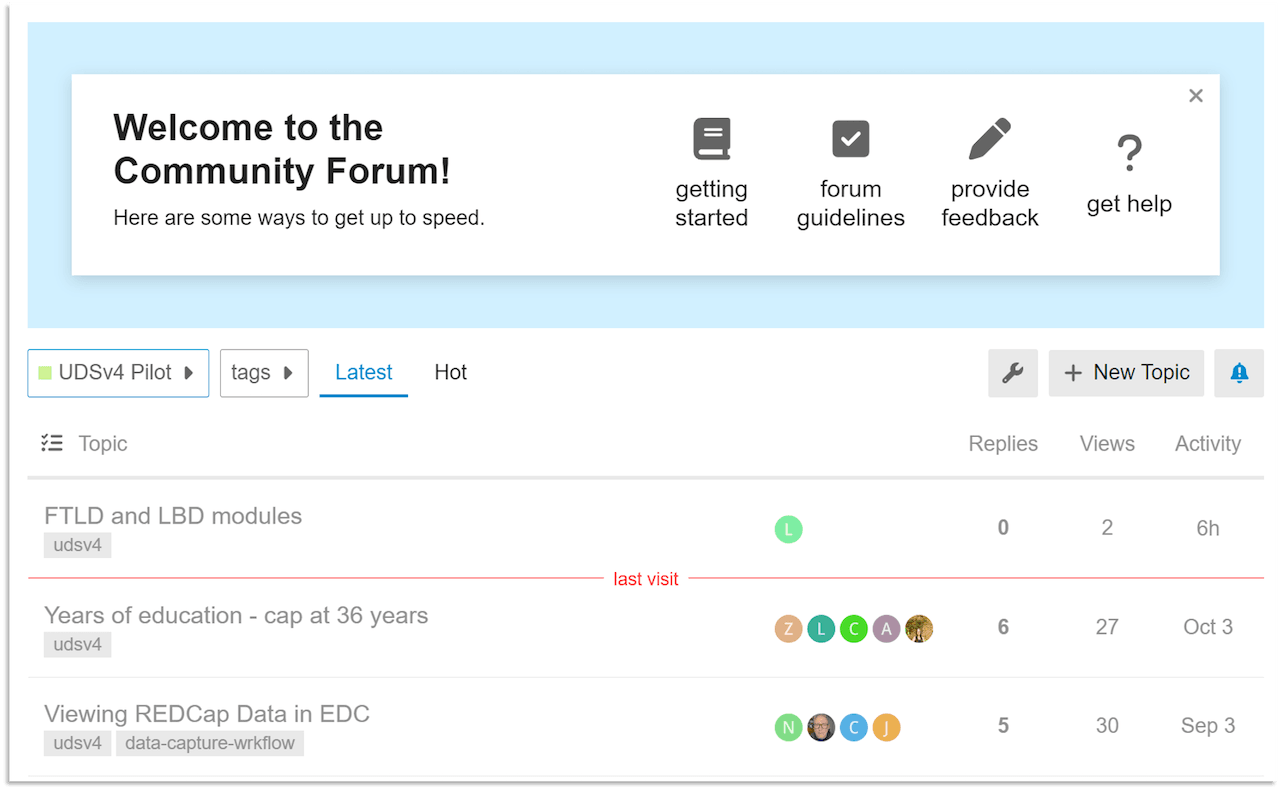
Join the Community Forum
Join the ADRC Program Community Forum to participate in the latest discussions on a wide variety of topics related to NACC!
Accessing the Community Forum
The Forum is not public — you must have an invitation to join.
If you are in the NACC Directory (i.e., are a member of an ADRC), you should have received an email invitation to join the Forum.
When you receive your invitation, follow these steps:
- Open the invitation email from ADRC Program Community Forum with the subject line “Invitation to Join the ADRC Program Community Forum.”
- Click the Discourse link in the invitation email.
- Follow the prompts to create your Discourse login credentials.
- Wait for account approval by a NACC Forum Admin.
- Log in to the Forum, review the Community Guidelines FAQ, and start participating!
If you didn’t receive an invitation:
- Current ADRC members: Contact your ADRC Administrator to update your record in the NACC Directory.
- New ADRC members: Ask your ADRC Administrator to add you via the NACC Directory.
For help, or to request that we re-send your invitation, contact Community Forum Online Help.
Using the Community Forum
The Forum is easy to use. If you have ever used Reddit or a community support site for a tech company, it will probably feel familiar. Here's what you can do in the Forum:
- Add and reply to discussion topics
- Search for topics by tag or keyword
- Ask questions and get answers from colleagues and NACC Staff
- Follow discussions in areas of interest (e.g., research focus, functional role)
- Message and mention individual colleagues or a group
- Engage in real-time chat
- Network with your colleagues
- Share videos and images
- Customize notifications
- Provide feedback to NACC
Using the Community Forum Mobile App
Download the DiscourseHub app on the Google Play Store or Apple App Store to access Discourse on the go!
Learn how to set up the DiscourseHub app to access the Community Forum
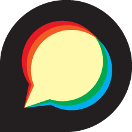
Resources
Here are a few resources to help you learn how to use the Forum and get help if you need it:
- Quick Start Guide get set up with the Forum, an overview of the user interface, and how to do the most common activities
Video Tutorials:
- Site FAQ – best practices and usage guidelines (you will need access to Discourse to view this)
- Community Forum Online Help — email the Community Forum Online Help and a Forum Admin will answer your question within two business days.
FAQs
- What is a moderated forum?
A moderated community forum is an online discussion space that enables a group of people to have meaningful conversations and collaborate anytime, anywhere. It’s a place to asynchronously share information, get support, and learn more about tools and services. Unlike email, a moderated forum is a communication tool that provides threaded discussions and 24/7 access to the latest information, including a rich, ever-changing set of FAQs.
- What is Discourse?
Discourse is NACC’s moderated forum tool. You may hear the terms “Forum” and “Discourse” used interchangeably.
- Am I required to use the Forum?
No, but we highly recommend it. It’s easy to use and you can interact directly with colleagues across the ADRC Program. If you have a question, it’s likely that someone else has the same question, so participating in the Forum helps us share information and learn together more effectively.
- Does NACC answer questions in the Forum?
Yes, members of the NACC Technical Team and the NACC Research Team answer questions posted to the Forum within two business days (48 hours).
- Will the Forum replace the NACC listservs?
No, NACC continues to use listservs in conjunction with the Forum. Here is the current policy for NACC's Listservs and their integration with the Forum:
Purpose: NACC listservs are used for broadcast messaging to ADRC Leadership and Cores. This includes important announcements, conference and event notifications, webinars, and other critical information.
Forum Integration: All emails sent to NACC's listservs will be automatically posted to the corresponding ADRC Core or relevant Forum category (discussion group) in the Forum.
Discussion Facilitation: The Forum will serve as the primary platform for:
- Replying to listserv messages
- Engaging in discussions about the listserv email content
- Collaborative conversations related to Listserv email posts
The Forum provides a centralized location where members can view all listserv messages and participate in follow-up discussions.
- How do we get a new Category or Group created in the Forum?
If you have a special interest group that wants its own Category and/or Group created in the Forum, so you can have breakout conversations with colleagues around a particular topic, contact Forum Online Help. Please provide the Category name and, if you are creating a Group, note the members you’d like added and who should “own” the Category/Group.
- How do I become the moderator for a Category?
If you have an area of expertise and want to moderate topics in a particular Category in the Forum, NACC can make you a moderator for that category. Please contact Community Forum Online Help.
- How is this Community Forum better than Slack?
Here are some of the reasons why a moderated forum is better than Slack:
Structured Discussions
- Moderated Forum: Provides a structured and organized format for discussions, with threads and categories that make it easier to follow specific topics.
- Slack: Conversations are more fluid and less structured, making it difficult to track and retrieve specific information over time.
Long-Term Knowledge Preservation
- Moderated Forum: Facilitates long-term storage and easy retrieval of information, making it suitable for building a knowledge base.
- Slack: Messages get buried over time, and important information can be hard to find without using advanced search functions.
Moderation and Content Quality
- Moderated Forum: Allows for controlled moderation of posts and threads, ensuring that the content remains high-quality, relevant, and free of spam.
- Slack: Moderation is more challenging due to the real-time nature of conversations, which can lead to lower quality and more off-topic discussions.
Asynchronous Communication
- Moderated Forum: Ideal for asynchronous communication, where users can participate in discussions at their own pace without feeling pressured to respond immediately.
- Slack: Encourages real-time communication, which can create a sense of urgency and distraction, potentially reducing productivity.
Accessibility and Inclusivity
- Moderated Forum: More useful for users in different time zones and with varying schedules, as discussions remain accessible and active for longer periods.
- Slack: Real-time nature can disadvantage users who are not online at the same time, leading to missed conversations.
Search and Discoverability
- Moderated Forum: Often includes robust search and tagging functionalities, making it easier to find specific discussions or topics.
- Slack: Search functions are available but can be less effective due to the volume and fluidity of messages.
Community Building
- Moderated Forum: Supports community building through persistent user profiles, reputation systems, and more permanent interaction records.
- Slack: Focuses more on immediate communication rather than building a long-term community feel.
Focused Discussions
- Moderated Forum: Encourages focused and in-depth discussions on specific topics without the distraction of simultaneous multiple conversations.
- Slack: Multiple conversations often occur simultaneously, which can lead to fragmented discussions and loss of focus.
- How do I opt out of using the Community Forum/Discourse?
You are not required to join the Forum. NACC will send you an invitation to join the Forum twice. If you know you do not want to use the Forum, you can disregard the invitations and ask your Administrator to mark “No Discourse Account” on your record in the NACC Directory so you do not receive any future invitations. If you change your mind, ask your Administrator to update your record in the NACC Directory and we will send you a new invitation.
Contact Us
For assistance, email Community Forum Online Help. A Forum Admin will answer your question within two business days.
We welcome your feedback on the Forum. Email us your feedback or post a topic in the Site Feedback category in the Forum. If you prefer to keep your feedback private, email us at Community Forum Online Help.

